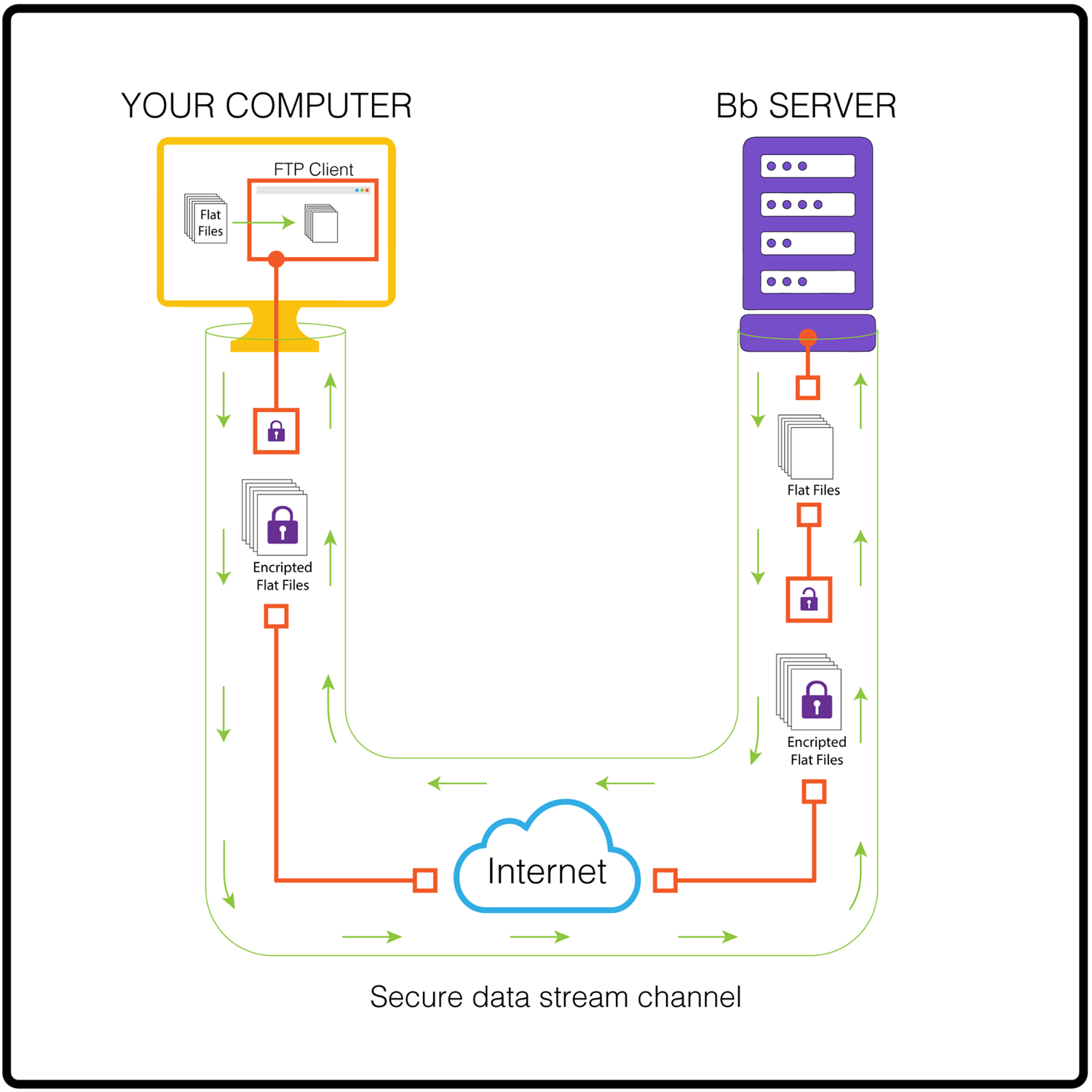What is SFTP?
-
What is SFTP?
SFTP (Secure File Transfer Protocol) creates a secure data transfer channel that allows the exchange of files over the internet.
Why do we use an SFTP server?
- We use SFTP to securely transfer your data files from your Student Information System to our Blackboard secure servers.
- Once the files have been successfully uploaded to your assigned SFTP server, our data integration specialist (DIS) can begin the data integration process.
- Your DIS will review and transform your data to be compliant to the Blackboard Community Engagement service you have purchased/acquired (Mass Notifications, Teacher Communications, iMCA, etc).
Understanding the flow of SFTP
- By using SFTP software and your credentials, you will be able to open a connection to the Bb server.
- Once connected, a secure data stream will be established between your computer and our Bb server.
- Next, you can begin the upload process from your computer to our servers.
- The files will be encrypted and sent over the internet.
- The files will be received by our servers.
- At this point, the files have been safely stored in our Bb servers.
- Finally, your DIS will be able to have access to the files and begin the data integration process.